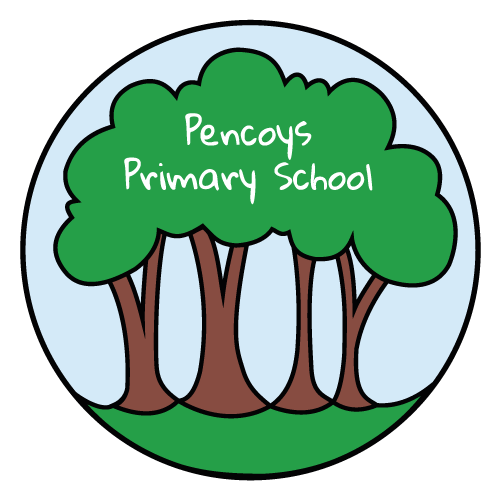Computing
Intent
In an ever changing and continuously more virtual world, it is essential that we prepare our pupils to be confident in their knowledge of computing and use of a wide range of computing equipment. With this in mind, a thorough curriculum with small steps is used at Pencoys to enable children to build on their computing knowledge both across the academic year, and to build on knowledge as they move through the school. It is progressive from foundation stage through to year 6 and is designed to enable them to confidently achieve the National Curriculum objectives.
An essential aspect of this is ensuring children are confident to keep themselves safe online and understand how to respond effectively if they do not feel safe.
Through offering this in-depth education, we will be allowing children to become experimental, forward thinking individuals who are able to respond to the ever-changing world they find themselves in. Adapting their approach and using the technology available allows them to become active participants in a digital world.
Aims:
The national curriculum for computing aims to ensure that all pupils:
- can understand and apply the fundamental principles and concepts of computer science, including abstraction, logic, algorithms and data representation
-
can analyse problems in computational terms, and have repeated practical experience of writing computer programs in order to solve such problems
-
can evaluate and apply information technology, including new or unfamiliar technologies, analytically to solve problems
-
are responsible, competent, confident and creative users of information and communication technology.
Implementation:
The curriculum has a robust online safety element which helps to prepare children to be personally and socially responsible users of technology. The teaching of online safety is delivered through Gooseberry Planet and this has strong links with parents to involve them, and allow them to support their child in staying safe online. Following a taught lesson in school, the pupils are able to take a quiz to assess their knowledge, parents are then able to log in to the Gooseberry parent app and review their child’s answers, allowing them to discuss this with their child.
Computing is delivered in an engaging way through the whole curriculum and links are made wherever possible to other subject areas. This fosters the understanding for pupils that computing is not a stand-alone subject and that it can underpin and enhance all areas. We also discuss the career options linked to technology to inspire and motivate our pupils, increasing their aspirations. Where possible visitors from these industries are also invited into school to talk with the children.
Our aims are to:
-
Start with what young children know and have experienced.
An example of this would be teaching basic computer skills such as turning devices on and off and accessing apps to broadening knowledge of how to use and combine software to achieve specific goals.
- Work from concrete to more abstract examples
There can be many challenging concepts within the computing curriculum but working in this way allows children to use technology confidently. For example; they may begin with exploring with the Beebots in Foundation Stage, actively using them to practise programming in year 1 then moving to programming a Beebot on an app with block code. Finally moving on to coding in a more abstract sense using block code, then written code.
-
Acquire greater knowledge of the wide range of uses of technology and increase career aspirations
We do this through providing opportunities such as Techjams and inviting visitors from the local community that work in this industry to talk or demonstrate how they use technology.
-
Become increasingly more precise in language, ideas and skills
The curriculum design introduces vocabulary progressively across the school. Pupils will move from using statements such as ‘programming’ or ‘instructions’ to ‘algorithms’.
-
Connect information and ideas
This is a vital part of learning within any subject and within computing pupils demonstrate this through being able to select appropriate software and knowing when would be a good opportunity to combine technology with a task that they are trying to achieve.
-
Make sure the level of challenge in computational skills gradually increases
The curriculum design is progressive across the year, and between year groups. An example of this would be pupils knowing how to research and find information online in KS1 to understanding how to identify relevant and reliable information in KS2.
-
Make time for revision of prior learning
The small step approach that is used allows teachers to be continuously reviewing and referring back to knowledge.
Long Term Plan:
Computing LTP Pencoys 23-24
Impact:
Through pupil conferencing, lesson observations, staff feedback and book looks we find:
-
Children that are active, confident users of technology.
-
Children that are able to clearly articulate how to stay safe online and be responsible users of technology.
-
Children that are passionate about the value and use of technology in the modern world.
By the end of their primary education our children will:
-
Be able to confidently use a wide range of technology purposefully.
-
Know how to keep themselves and others safe online.
-
Be in control of their digital footprint.
-
Be able to use their knowledge of technology to analyse and solve problems.
Find out more…
Download the Gooseberry Parent app.
Computing websites for at home:
https://www.barefootcomputing.org/homelearning
http://marvel.com/games/play/34/create_your_own_comic
Safe search engine for families:
http://primaryschoolict.com/ Visit Parent Zone.
Be Internet Legends from Google and Parent Zone helps families to become safer and more confident explorers of the online world.
https://www.parents.parentzone.org.uk/legendaryparent
These websites provide a wealth of information about helping your child stay safe online:
UK Safer Internet Centre
https://www.saferinternet.org.uk/advice-centre/parents-and-carers
Childnet
https://www.childnet.com/parents-and-carers
ThinkuKnow
Internet Matters
This website provides guides to set up privacy settings on social media sites
Common Sense Media
This is an excellent website that allows parents to check the appropriateness of apps and games, see the ratings that they have and read reviews from other parents.
https://www.commonsensemedia.org/
Reporting online safety abuse